The first thing I did after seeing the Zune Theme loaded to a UMPC, was install the Zune Theme, available from http://www.zune.net/en-us/meetzune/software.htm, and then changed the wallpaper to one I like better than the one supplied by the Zune Theme.
Then I made the following modifications to the Vega's display properties.
1. Go to Display Properties - Appearance - and set Font Size = Extra Large Fonts
2. Go to Display Properties - Appearance - Effects - and tick Use Large Icons
Below are some screen shots of my customised Vega.
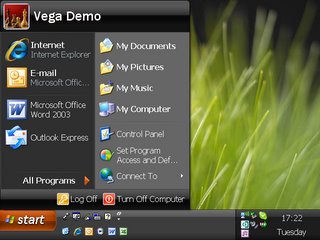
Vega desktop with Zune Theme loaded.

Another image of my Vega desktop with Zune Theme loaded.

Desktop wallpaper for anyone who may want to use it on their Vega.





